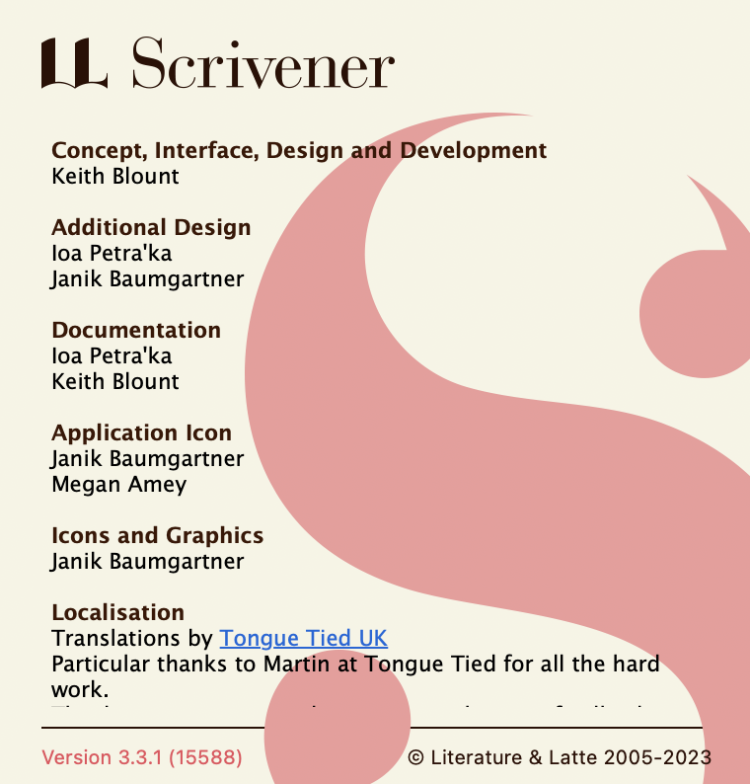Writing a novel is an exciting journey filled with creativity, dedication, and, sometimes, a bit of struggle. Choosing the right tools can make this journey smoother and more enjoyable. Here’s a rundown of the best applications to help you craft your masterpiece, from the initial idea to the final draft.
1. Scrivener: The Ultimate Writing Tool
For many authors, Scrivener is the gold standard of writing software. It’s designed specifically for long-form writing projects, making it perfect for novels. Scrivener allows you to organize your manuscript, notes, and research all in one place. With features like the corkboard view, you can easily rearrange scenes and chapters, and the binder lets you see your entire project at a glance.
Key Features:
Corkboard and outliner for organizing scenes
Binder to manage sections and chapters
Extensive formatting options
Integrated research section
Distraction-free writing mode
2. Microsoft Word: The Classic Choice
Microsoft Word remains a popular choice for many writers. It’s a robust word processor with a wide range of formatting tools. With its familiar interface and compatibility with various file formats, Word is a reliable choice for drafting and editing your novel.
Key Features:
Advanced formatting and editing tools
Track changes and comments for collaboration
Templates for manuscript formatting
Cloud storage with OneDrive integration
3. Google Docs: Collaborative Writing Made Easy
Google Docs is an excellent option for writers who need to collaborate or access their work from multiple devices. Its real-time editing and commenting features make it easy to work with editors or co-authors. Plus, with Google Drive integration, your work is always backed up and accessible.
Key Features:
Real-time collaboration and editing
Commenting and suggestion modes
Automatic saving and cloud storage
Accessibility from any device with internet
4. yWriter: A Structured Approach
yWriter is a free writing software developed by an author for authors. It breaks your novel into scenes and chapters, helping you organize your work in a structured way. yWriter’s focus on scenes rather than whole documents makes it easier to manage complex storylines.
Key Features:
Scene and chapter management
Character and location tracking
Autosave and backup options
Word count tracking for individual scenes and the whole novel
5. Ulysses: The Minimalist’s Dream
Ulysses is a minimalist writing app that’s perfect for distraction-free writing. Available on macOS and iOS, it combines a clean interface with powerful organizational features. Its Markdown-based formatting ensures your text is always clean and easy to export to various formats.
Key Features:
Distraction-free writing environment
Markdown-based formatting
Comprehensive library for organizing notes and chapters
Seamless synchronization across Apple devices
6. Evernote: Capturing Ideas Anywhere
Evernote is an excellent tool for capturing and organizing ideas on the go. While it’s not a dedicated writing app, its note-taking capabilities make it perfect for brainstorming, outlining, and keeping track of research. You can clip web articles, create to-do lists, and even record audio notes.
Key Features:
Note organization with notebooks and tags
Web clipping for research
Cross-device synchronization
Integration with other apps and tools
7. Reedsy Book Editor: For Self-Publishing Authors
Reedsy Book Editor is a free online tool designed for authors preparing their manuscripts for self-publishing. It offers a simple, clean interface for writing and formatting your book, along with tools to export your manuscript to ePub or print-ready PDF formats.
Key Features:
Simple, distraction-free writing interface
Professional book formatting tools
Export to ePub and PDF
Collaboration with editors and designers
Conclusion
Choosing the right writing application depends on your individual needs and preferences. Whether you need robust organizational tools, a distraction-free environment, or seamless collaboration features, there’s an app out there for you. Give these tools a try and find the one that best supports your creative process.
The Writers’ Retreat UK preference is Scrivener but everyone has their own preference and it’s great that there are so many options out there authors working on different budgets.
Happy writing!